How To Make a Reservation With Eos Croatia?
If you want to make a reservation using our website Eos Croatia simply select search filters. Find search filters to match your requirements (number of persons, number of bedrooms, distance from the sea, etc.). After you do that simply click the „search“ button which will list properties with detailed descriptions, prices, and amenities.
Select The Accommodation
Choose accommodation by using the „Search property“ menu on our home page simply select search filters to match your requirements (number of persons, number of bedrooms, distance from the sea, etc.) and click the „search“ button which will list properties with detailed descriptions, prices, and amenities. When you find suitable accommodation, fill out the „Ask for availability“ form on the right side of the listing, click the „Send “ button below, and wait for one of our agents to contact you regarding your inquiry. Our agents are always there to help you make your reservation via our Eos Croatia web site. Alternatively, you can also contact us via e-mail at contact@eos-croatia.com and describe what kind of holiday accommodation you are looking for. Our agents will contact you shortly with the offer.
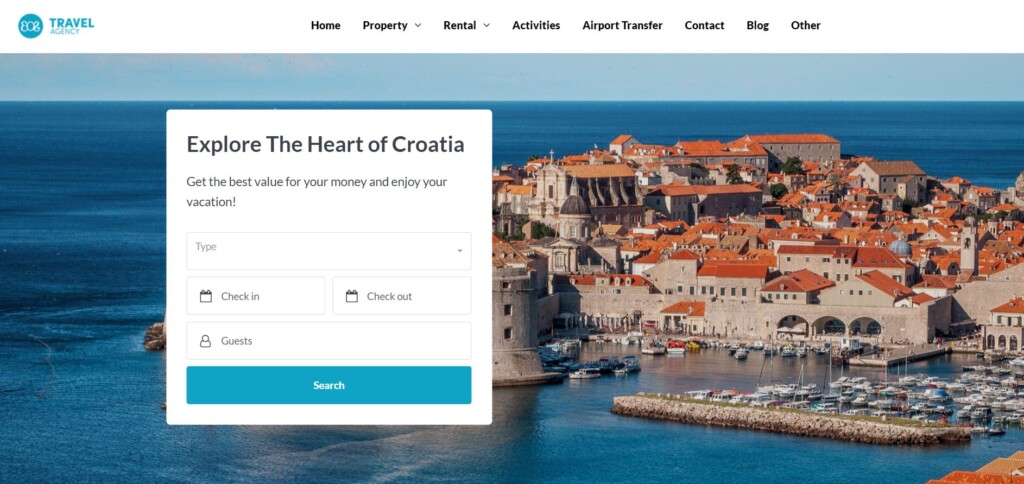
Booking
Our agents will contact you by e-mail as soon as possible to confirm the availability of your selected accommodation. If the desired accommodation is not available on your requested dates, our agents will offer alternative accommodation which might suit your requirements. If the accommodation is available you can proceed with booking.
Payment
To confirm your reservation, you are required to make a prepayment, while the remainder of your reservation has to be paid 40-60 days before your arrival (depending on the type of accommodation you wish to book). Once you make the payment, you will receive the invoice. After the payment is made in total, you will receive the invoice for the remainder of your payment as well as the voucher with all necessary information regarding your arrival to the accommodation. Our agents will be at your disposal for any questions or information you might require before and during your arrival at your accommodation. You can also visit us at our office for any questions as well.




